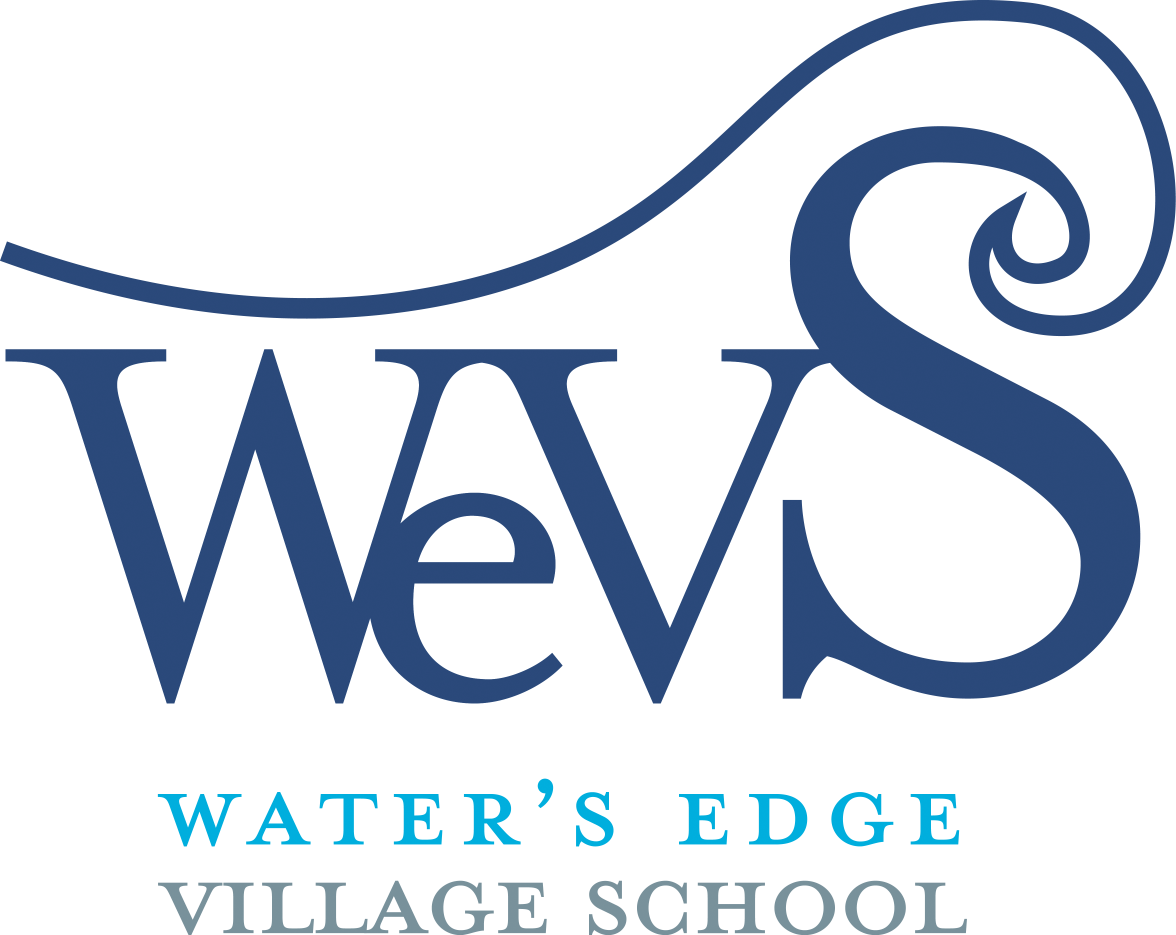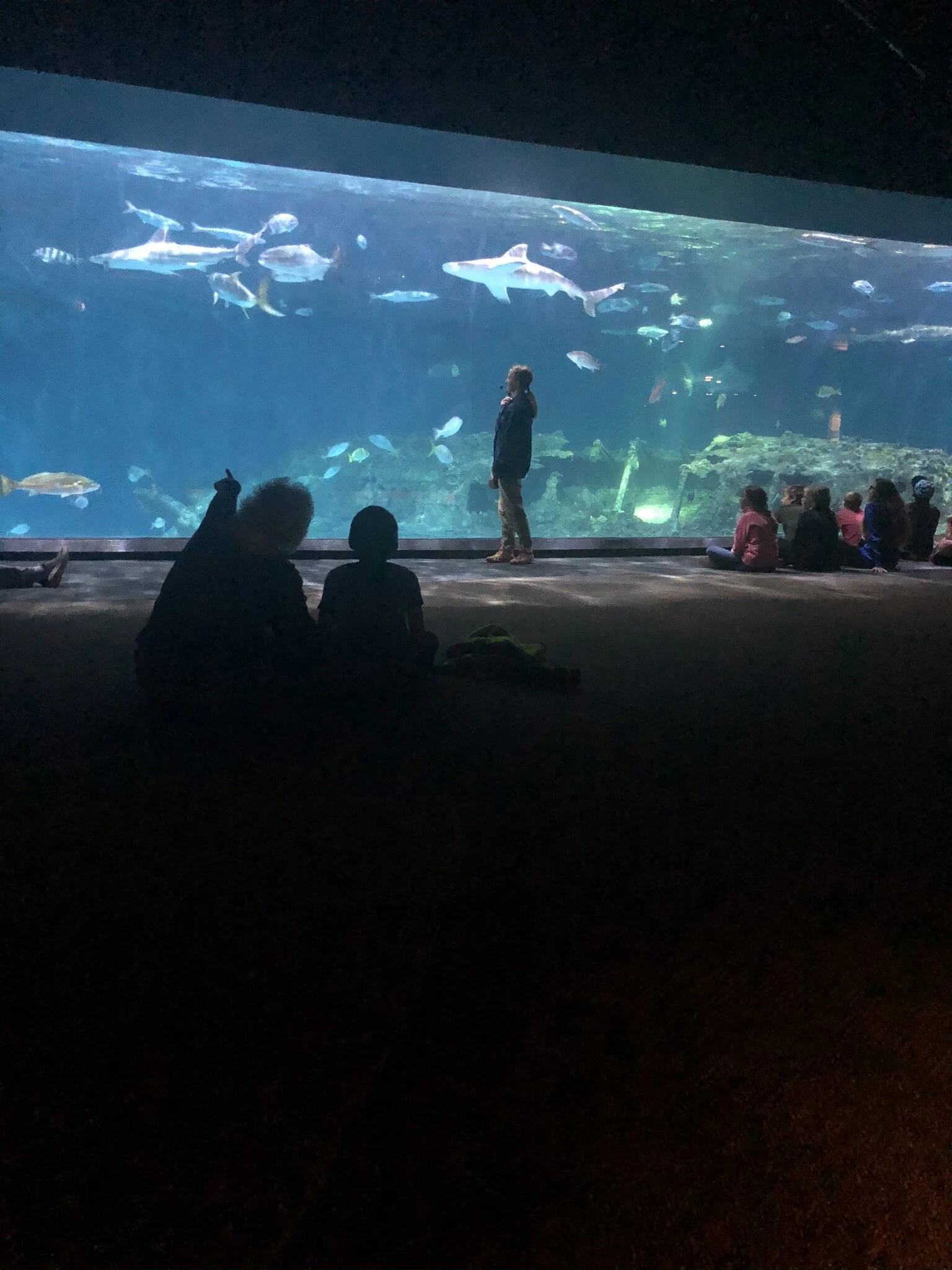Summer reading lists for 2025
Rising 4th-8th graders!
Rising 4th - 8th graders, these books are available at the Corolla Library, on Libby (both as a readable book and as an audiobook,) and on Audible. Libby is an FREE app offered through the Corolla Library that allows students to access books on their devices. To use Libby:
STEP 1- Have your child's library card number ready. (Contact the staff at the Corolla Library if you don’t have it.) All pins are set to 1234.
STEP 2- Download or open Libby on your device.
STEP 3- Enter EAST ALBEMARLE into the find your library box. Two options will pop up. If you are doing this for your child, select the NC Kids Digital Library. If you are doing this for YOU, select the E-iNC Library.
STEP 4- Browse your library's catalog, then borrow a book or audiobook or open a magazine! You're ready to read!
SCHOOL SUPPLY LIST COMING AFTER JULY 20th. (As we move into the new building, we are categorzing what supplies we have to share between the two buildings, and noting what we still need. Thank you for your patience!)